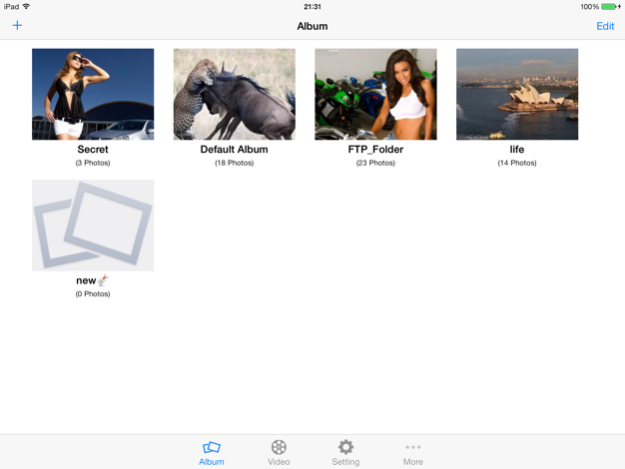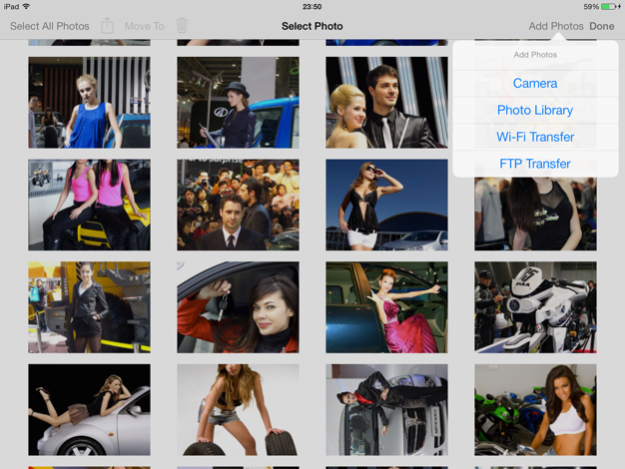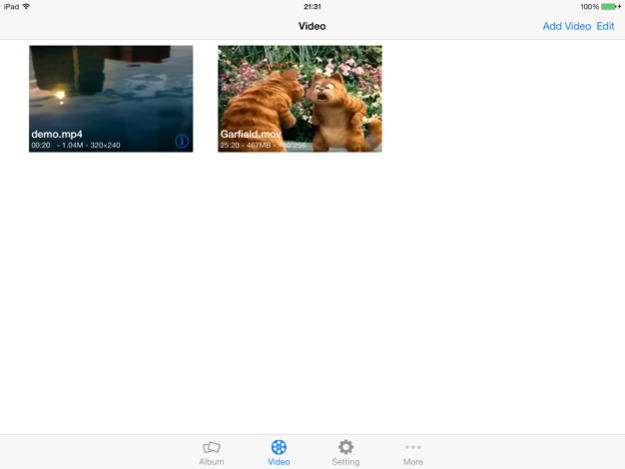My Photo Safe for iPad 2.0
Continue to app
Free Version
Publisher Description
Photo Safe keep private photos and videos secure from prying eyes, it introduces a much needed easy way to manage your privacy contents.
'Photo Safe' lets you hide, copy,move your Photos & Videos.
----------
Easy to Use, Safe
• Simple and intuitive interface that makes navigation a child's play
• Password Protect appear auto while app move from active to inactive state, such as an incoming phone call, SMS message, quits the app and so on
• Dual passwords: for access to Real and fake modes
• digital password or complex password
• Support FAQ
Easy Access to Your Photos
• Photos Sorting Feature(Long-press)
• Take photos using the camera within the app
• Multiple photos import from Photo Library
• Wireless transfer via Wi-FI
• Add bulk pics via FTP Client, very fast and easy to operate
• Set Album Cover
• Album Sorting Feature
• Create folder for photos
• Photo backup with iCloud
IAP Purchase Product:
• Private Videos Support
• PDF Maker:Photos can be produced in PDF format with password-protected by PDF Maker.
Other Features:
• Export photos to System Photo Library
• Keep photo quality by open switch in Setting
• Slideshow with settings
• Multi-touch: Zoom, Swipe
• More...
Enjoy!
if you have any questions, let us know:
Email: awfsksk@gmail.com
Facebook:http://facebook.com/cocoDeveloper
Note: We can't delete photos in Photo Library, you must delete it by yourself if you import them info My Photo Safe.
Dec 22, 2017
Version 2.0
This app has been updated by Apple to display the Apple Watch app icon.
- update for iOS11
About My Photo Safe for iPad
My Photo Safe for iPad is a free app for iOS published in the System Maintenance list of apps, part of System Utilities.
The company that develops My Photo Safe for iPad is 炜 桂. The latest version released by its developer is 2.0.
To install My Photo Safe for iPad on your iOS device, just click the green Continue To App button above to start the installation process. The app is listed on our website since 2017-12-22 and was downloaded 4 times. We have already checked if the download link is safe, however for your own protection we recommend that you scan the downloaded app with your antivirus. Your antivirus may detect the My Photo Safe for iPad as malware if the download link is broken.
How to install My Photo Safe for iPad on your iOS device:
- Click on the Continue To App button on our website. This will redirect you to the App Store.
- Once the My Photo Safe for iPad is shown in the iTunes listing of your iOS device, you can start its download and installation. Tap on the GET button to the right of the app to start downloading it.
- If you are not logged-in the iOS appstore app, you'll be prompted for your your Apple ID and/or password.
- After My Photo Safe for iPad is downloaded, you'll see an INSTALL button to the right. Tap on it to start the actual installation of the iOS app.
- Once installation is finished you can tap on the OPEN button to start it. Its icon will also be added to your device home screen.